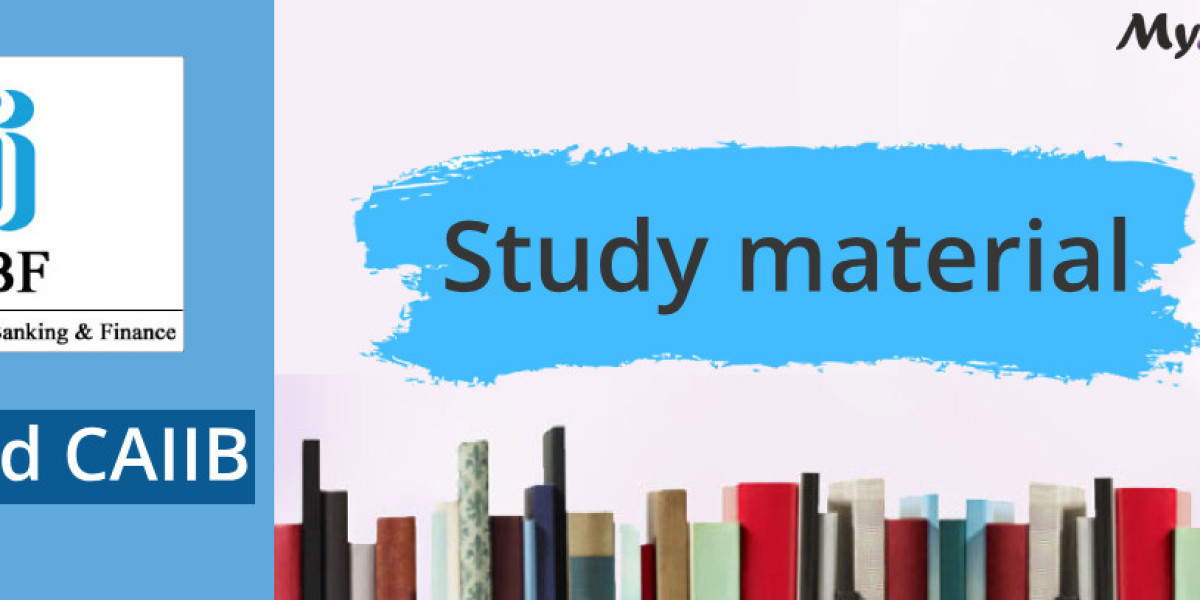Flutter App Development lowers the barriers to entry for developers building apps. It speeds up app development and provides a canvas for high-end user experiences. Flutter also acts as an effective prototyping tool with FlutterFlow and web-based IDEs like Zapp! As Flutter applications are performant by default, all you have to do to achieve outstanding performance is steer clear of typical problems. Some rendering and layout operations of Flutters are slow but are helpful to some extent. That's why they should be used thoughtfully.
Following these best practice recommendations, you can develop the most performant Flutter app possible.
- Minimize expensive operations
Some Flutter functions are more expensive than others, consuming more resources. Therefore, to optimize mobile app performance, it is essential to use these operations when necessary. Flutter's hot reload feature is incredibly useful for speeding up development. However, excessive widget rebuilds can impact performance. To minimize this, use const constructors wherever possible and implement the shouldRebuild method carefully.
How you design and implement your app's UI can significantly impact its efficiency. Here are some tips to consider when creating your UI:
- Const constructors let Flutter avoid most of the rebuild process, so use them as often as you can when creating widgets.
- Use StatelessWidget rather than a function to create reusable pieces of UI
- You can avoid redundant and costly work in build() methods as they can be invoked repeatedly when ancestor widgets are rebuilt.
- Minimize the use of Opacity and clipping.
If you are a Flutter app development company and looking to optimize the performance of your app, use the Opacity widget only when required. Using Opacity for simple shapes or text slows down the operation; you can just draw them with a ‘semitransparent’ color to speed up the process.
If you want to fade the image, use the FadeInImage widget, which has a gradual opacity and uses the GPU's fragment shader. Similarly, to create a rectangle with rounded corners, consider using the border-radius property offered by many widget classes instead of a clipping rectangle.
- Build and display frames in 16ms
On a 60Hz panel, you have 16ms for building and 16ms for rendering because these tasks have two distinct threads. Build and show a frame in 16 milliseconds or fewer if latency is an issue for you. Remember that means a total of 16 milliseconds or less—built in 8 milliseconds or less and rendered in 8 milliseconds or less.
Even though there are some performance issues, as a Flutter app developer, you don't need to worry about performance if your frames render in profile mode in less than 16 milliseconds. However, striving to create and render a frame as quickly as possible would still be best.
Although reducing the frame render time below 16 ms doesn't improve the visual aspect, it does help with thermal issues and battery life. It may function flawlessly on your smartphone, but consider how well it will perform on the smallest device you aim for.
- Asset Optimization
Efficiently manage your assets, such as images, fonts, and videos. Compress images without compromising quality, use vector graphics when feasible, and leverage tools like flutter_svg for rendering SVG files. Additionally, lazy loading assets should be considered to reduce initial load times.
- Performance Monitoring
Implement performance monitoring tools such as Firebase Performance Monitoring or Sentry to track app performance metrics in real time. Monitor CPU usage, memory consumption, network latency, and other key metrics to identify and address performance bottlenecks promptly.
- Optimized UI/UX
If you want to create a flutter app, design your UI/UX with performance in mind. Minimize the use of complex animations and effects that could strain the GPU. Opt for simple yet elegant designs, and consider using Flutter's built-in widgets for common UI elements to avoid unnecessary custom implementations.
AnimatedBuilder is a valuable tool for complex widgets aiming to integrate animations within their build function to create our own Flutter app. To use AnimatedBuilder, create the widget and provide it with a builder function. For simple scenarios lacking extra state, opting for AnimatedWidget is advisable.
Do not include a subtree that creates widgets independent of the animation in the builder function when using an AnimatedBuilder. Every time the animation ticks, this subtree is recreated. Instead, construct that part of the subtree only once and then send it along to the AnimatedBuilder as a child.
- Image Compression And Caching
Sometimes, the size of images also affects the performance of apps. However, there are various libraries through which you can reduce the file size of images without significantly compromising their visual quality. In Flutter, this can be achieved using a library like flutter_image_compress. Reducing the size can substantially decrease the time it takes to load them, faster rendering process, and make the user interface smoother.
This is crucial for Flutter app development like social networking and picture galleries that depend heavily on visual content. To ensure that your app loads and displays photos quickly without using excessive amounts of data or system resources, effective image compression strikes a balance between visual appeal and efficiency.
- Code Splitting
Code splitting helps you reduce the initial load time of your app, making it faster and more responsive. When a Flutter app developer tries to build larger applications that include extensive libraries and dependencies, it's a best practice to use code-splitting. It executes the necessary app screen or feature to minimize memory usage and CPU load.
Flutter provides a 'flutter_modular' package that facilitates code splitting and enables the modularization of your app. Each module contains its own code, and when a specific module or feature is required, it is fetched and executed on the particular module. This approach improves app performance and simplifies maintenance and code structure.
- Memory Management
Efficient memory management is important for app performance, especially on devices with limited resources. Identify and eliminate memory leaks, optimize object creation, and utilize tools like Dart DevTools to analyze memory usage and optimize accordingly. You can use packages like 'SQLite,' 'realm' for local data storage, or 'dio' for making HTTP requests to help you optimize your memory allocation. Flutter offers many valuable packages that can bloat your app and increase memory usage. To create our own Flutter app, we use these packages thoughtfully, as they can significantly impact memory utilization.
- State Management
Choose the appropriate approach based on the complexity of your Flutter app development. Whether Provider, Bloc, Riverpod, or a combination of these, ensure that you manage the state efficiently to avoid unnecessary rebuilds and improve app responsiveness.
Wrap Up
Optimizing your Flutter apps is essential for delivering a seamless user experience and staying competitive in the mobile app market. By following these ten optimization strategies and staying proactive in monitoring and refining your app's performance, you can create high-performing Flutter apps that users love to engage with. Optimization is not a one-time task but a continuous journey toward excellence in Flutter app development.
Consagous Technologies - A Flutter app development company can help you with Flutter app optimization. Our team of mobile app developers has extensive knowledge and experience, and evaluating the pitfalls and potential areas of app development can help you design feature-rich flutter apps that offer a smooth user experience.
Original Source:
https://www.consagous.co/blog/10-ways-to-optimize-your-flutter-apps