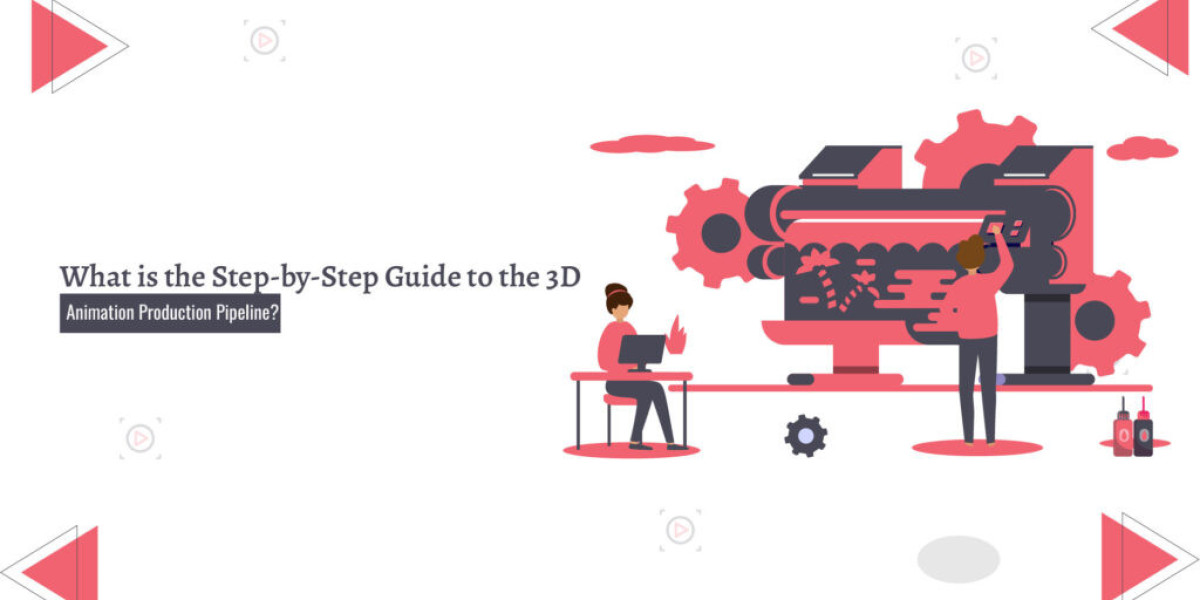Understanding the 3D Animation Pipeline
Before diving into the best 3D animation pipeline software, it's essential to grasp the stages of the 3D animation pipeline itself. Broadly speaking, the pipeline is divided into three main phases:
- Pre-production: Concept creation, storyboarding, and planning.
- Production: 3D modeling, texturing, rigging, animation, lighting, and rendering.
- Post-production: Compositing, sound design, and editing.
Each of these stages demands specific tools to optimize workflows and ensure the best results. Let’s break down the top software used in each phase.
Pre-Production Tools
The pre-production phase is crucial for laying the groundwork for any animation project. Here, teams focus on developing ideas, designing characters, and creating visual guides like storyboards.
a) Concept Art and Design Software
- Adobe Photoshop: As one of the most widely used tools for digital art, Photoshop is perfect for concept artists who need to sketch, paint, and design characters and environments. Its versatility makes it the go-to for many artists in the industry.
- Corel Painter: This software is an excellent alternative to Photoshop, offering unique brushes that mimic traditional painting techniques. It’s ideal for creating concept art with a painterly feel.
b) Storyboarding Software
- Storyboard Pro (by Toon Boom): This software allows animators to create detailed storyboards and animatics, helping the team visualize the scenes before actual production begins. Its user-friendly interface and integration with animation software make it a top choice.
- Blender: Blender offers a Grease Pencil feature, which allows for storyboarding and pre-visualization directly within a 3D environment, making it incredibly efficient for quick mockups.
Production Software
The production phase is the heart of the 3D animation pipeline. It is here that concepts come to life through a series of technical and artistic processes, such as modeling, texturing, rigging, and animation.
a) 3D Modeling Software
3D modeling is the foundation of any animation project. Characters, environments, and objects are created during this phase.
- Autodesk Maya: Maya is considered the industry standard for 3D modeling. It offers a wide range of tools for creating detailed models, from characters to environments. Its robust feature set includes everything from UV mapping to rigging, making it a comprehensive tool for the production pipeline.
- Blender: Blender is an open-source alternative to Maya and has grown significantly in popularity over the years. Its powerful modeling capabilities, along with sculpting tools, make it an excellent choice for both beginners and professionals. Being free, it’s especially attractive for independent creators.
- ZBrush: Known for its incredible detail and focus on sculpting, ZBrush allows artists to create highly detailed characters and creatures. It’s widely used in both the film and gaming industries for complex character designs.
b) Texturing and Shading Software
After models are created, they need to be textured and shaded to give them a realistic or stylized look.
- Substance Painter: A must-have in any 3D artist’s toolkit, Substance Painter allows for the application of realistic textures directly onto 3D models. Its physically-based rendering (PBR) workflow ensures that materials will look accurate under different lighting conditions.
- Mari (by Foundry): Mari is another high-end texturing tool used in the industry. It is known for its ability to handle extremely detailed textures, making it perfect for films and high-end production.
c) Rigging Software
Rigging is the process of adding bones to 3D models so they can be animated. Good rigging ensures smooth and lifelike movements.
- Autodesk Maya: Maya is once again the leader in rigging software. Its intuitive rigging system allows for complex character rigs, including facial animation and muscle systems, making it a favorite among professionals.
- Houdini: Known for its procedural workflows, Houdini offers powerful rigging tools that integrate seamlessly with its animation and effects systems.
d) 3D Animation Software
Animating 3D characters and objects is perhaps the most exciting part of the production phase.
- Autodesk Maya: Maya’s powerful animation tools allow for smooth character movements, keyframe animations, and complex motion effects. Its timeline and graph editor offer precise control over animation, which is why it's widely used across the industry.
- Blender: Blender also shines in the animation department, offering a robust set of tools for animating characters and objects. Its user-friendly interface makes it accessible for beginners, while its advanced features satisfy the needs of professional animators.
- 3ds Max: Another popular tool by Autodesk, 3ds Max is widely used in game development and architectural visualization. It offers a user-friendly approach to character animation and motion capture integration.
Post-Production Software
Once the production phase is complete, the project moves into post-production. This phase focuses on compositing, editing, and finalizing the animation for release.
a) Compositing Software
Compositing involves layering multiple visual elements to create a final image. This is especially important for adding effects, such as explosions or weather, in animated films.
- Nuke (by Foundry): Nuke is a node-based compositing tool widely used in feature films and high-end TV shows. Its ability to seamlessly blend 3D-rendered elements with live-action footage makes it indispensable in post-production.
- Adobe After Effects: Known for its motion graphics and compositing features, After Effects is a favorite for many animators. It’s perfect for creating title sequences, visual effects, and combining layers of animation.
b) Video Editing Software
The final cut of the animation is created during editing, where scenes are stitched together, and the pacing is adjusted for maximum impact.
- Adobe Premiere Pro: Premiere Pro is the go-to software for video editing in the animation industry. It handles multiple layers of footage and audio, allowing for fine-tuning and adjustments to the animation’s timing.
- DaVinci Resolve: Known for its powerful color grading capabilities, DaVinci Resolve also offers a comprehensive editing suite. It’s often used in professional studios for final color adjustments and delivering polished visual quality.
c) Sound Design and Music Software
Audio plays a vital role in animation, adding atmosphere, emotion, and storytelling elements.
- Audacity: A free audio editing tool, Audacity is great for basic sound editing and design. It’s commonly used for smaller projects or independent creators.
- Pro Tools: For more advanced sound design, Pro Tools is the industry standard. It’s used for recording, editing, and mixing sound in feature films, including animated productions.
Conclusion
The success of any animated project heavily relies on using the right 3D animation pipeline software. From pre-production to post-production, specialized tools ensure that the creative vision is executed efficiently and to the highest standard. Whether you are an independent animator or part of a large studio, knowing which software to use at each stage of the pipeline is critical for producing high-quality animation.