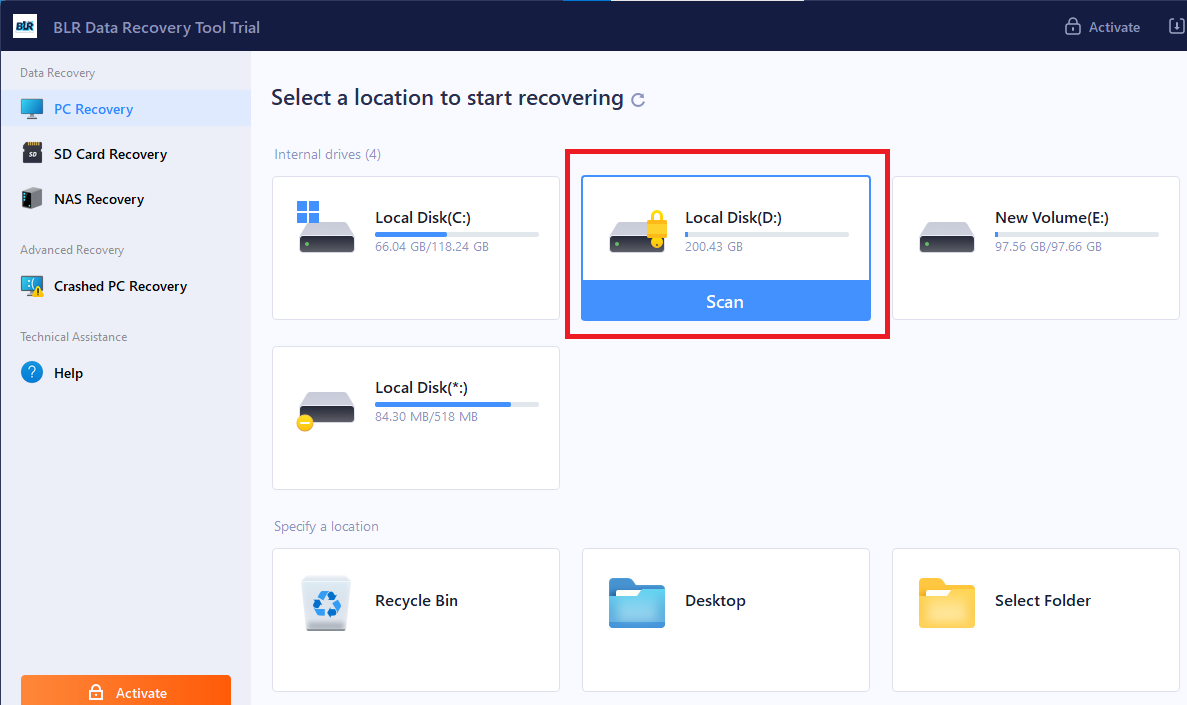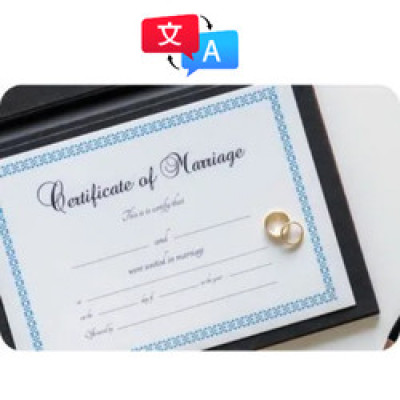How to Manage and Change BitLocker Encrypted Drive Password
Open the Control Panel, then navigate to "System and Security" and click on "BitLocker Drive Encryption." Find the drive you wish to modify and select "Manage BitLocker." In the Manage BitLocker setting, click "Change password" and follow the steps to enter your current password, then the new password twice for confirmation.
Visit: https://e4emmatf.medium.com/ho....w-to-manage-and-chan
Like
Comment
Share