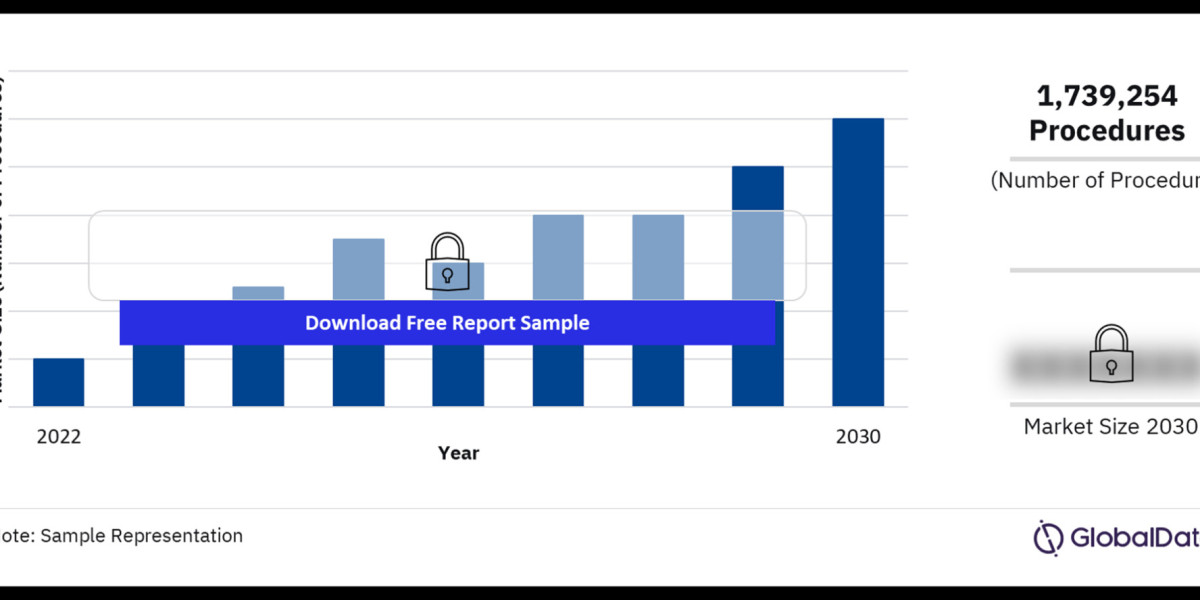Navigating the world of cryptocurrency can be daunting, but platforms like KuCoin make it accessible and straightforward. Known for its extensive list of available cryptocurrencies, KuCoin is a favorite among traders. This guide will walk you through the entire process of buying coins on KuCoin, ensuring a smooth experience from start to finish.
First, you'll need to create an account on KuCoin. Visit the official website, click on the "Sign Up" button, and enter the required information. Make sure to use a strong, unique password and enable two-factor authentication for added security. Once your account is set up, you'll be ready to start exploring the platform.
Before buying coins, it's crucial to deposit funds into your KuCoin account. You can do this by navigating to the "Assets" section and selecting the currency you wish to deposit. KuCoin supports a variety of cryptocurrencies, so whether you have Bitcoin, Ethereum, or other altcoins, you can deposit them into your account. Follow the instructions to complete the deposit process, and wait for the funds to reflect in your account.
With funds in your account, it's time to explore the available coins. KuCoin offers a wide range of cryptocurrencies, from well-known options like Bitcoin and Ethereum to lesser-known altcoins. To find the coin you want to purchase, use the search function or browse through the various markets available. Take your time to research the coins you're interested in, considering factors such as market trends, historical performance, and project fundamentals.
Once you've selected the coin you wish to buy, navigate to its trading page. Here, you'll see real-time price charts, order books, and trading history. This information is crucial in making informed decisions about your purchase. Familiarize yourself with the terms "market order" and "limit order." A market order buys the coin at the current market price, while a limit order allows you to set a specific price at which you want to buy. Choose the option that best fits your trading strategy.
Now, it's time to make your purchase. On the trading page, enter the amount of the coin you want to buy and select your order type. Double-check the details to ensure everything is correct. After confirming, click on the "Buy" button. Congratulations! You've successfully completed the process of how to buy coins on KuCoin.
After purchasing, it's wise to keep track of your investments. Regularly monitor your portfolio and stay updated on market trends. KuCoin offers various tools and resources, such as price alerts and news updates, to help you make informed decisions. Remember, the cryptocurrency market is volatile, so always trade responsibly.
Security is paramount when dealing with cryptocurrencies. In addition to enabling two-factor authentication, consider using a hardware wallet to store your assets securely. Avoid sharing your account details with anyone, and be cautious of phishing attempts and scams. Keeping your investments safe should always be a priority.
In summary, how to buy coins on KuCoin involves setting up an account, depositing funds, researching available coins, and making informed purchases. By following these steps, you'll be well-equipped to navigate the platform confidently. KuCoin's user-friendly interface and extensive resources make it an excellent choice for both beginners and experienced traders.
Whether you're looking to diversify your portfolio or explore new investment opportunities, KuCoin provides a robust platform to achieve your goals. Stay informed, trade wisely, and make the most of what KuCoin has to offer. By mastering how to buy coins on KuCoin, you'll be better prepared to take advantage of the exciting world of cryptocurrency trading.
https://www.pittsburghtribune.org/read-blog/105011