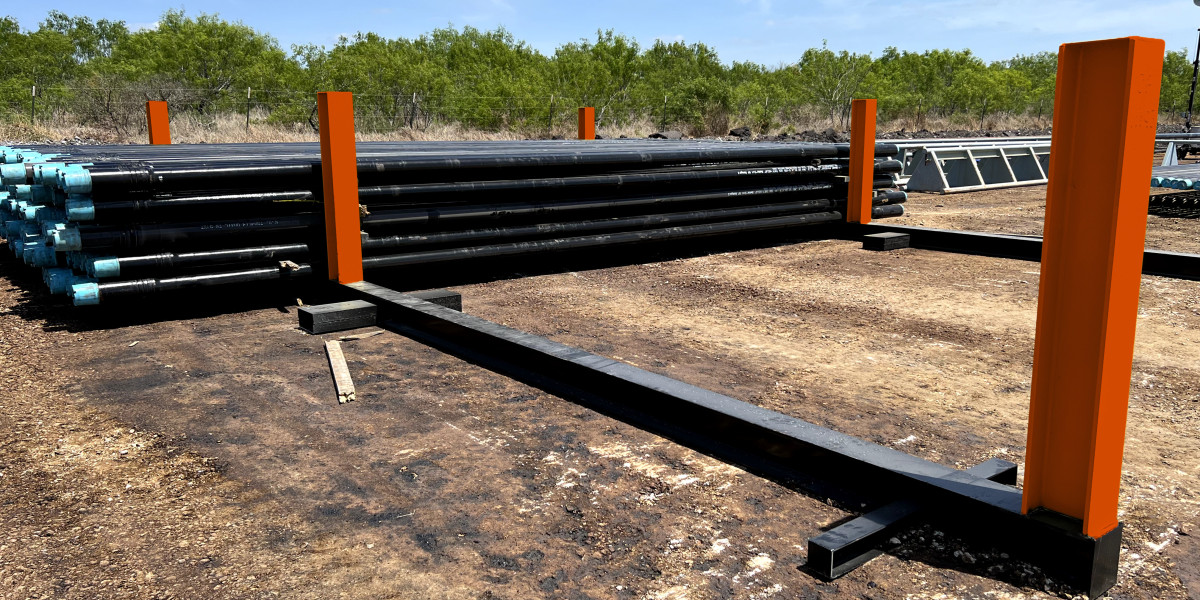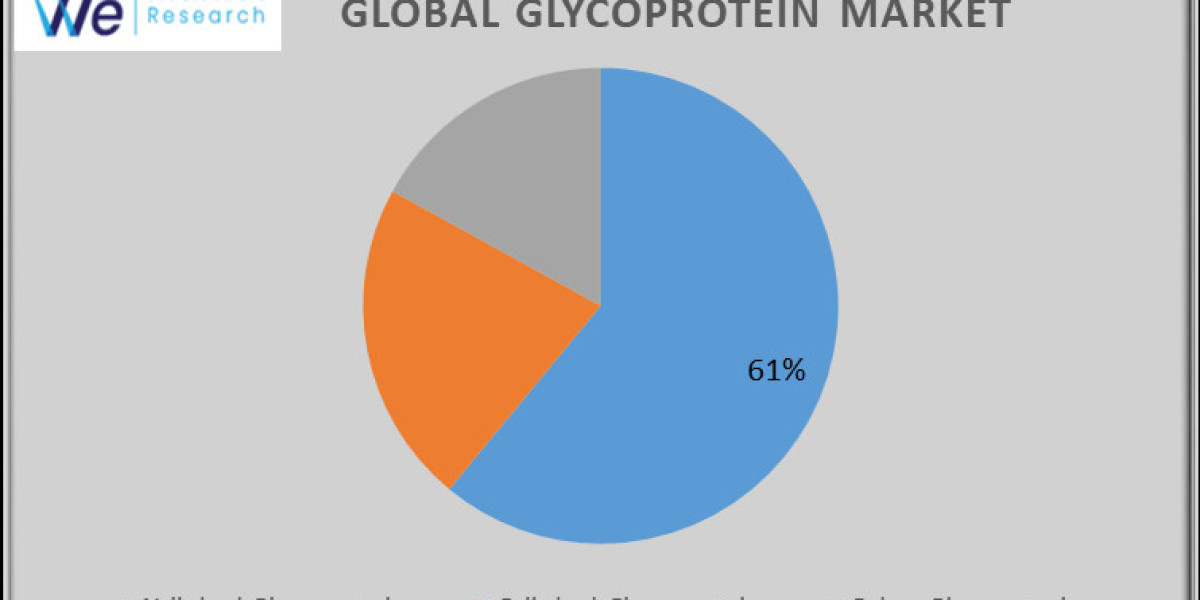If you are familiar with Cricut machines, you know how important the Cricut Easy Press machine is. This essential tool is perfect for iron-on projects that require heat transfer. With the help of EasyPress, you can print your designs on paper, cards, fabrics, and many other materials. In this post, I am going to provide the ultimate guide for learning how to use Cricut Easy Press to make crafts.

The Cricut EasyPress is great for use with traditional heat transfer vinyl. To use this machine, you will need other Cricut machines as well because you can only transfer a design after you’ve made the cut, and for that, you need a Cricut cutting machine. So, let’s discuss the difference between EasyPress and EasyPress 2.
Differences Between Cricut EasyPress and EasyPress 2
The Cricut EasyPress is a first-generation heat press machine that was launched in 2017. Cricut has since launched several other heat press machines. The EasyPress 2 is one of the most important among them. It comes with many updates, but EasyPress has its advantages.
Here are the main differences between the EasyPress and EasyPress 2.
- The Cricut EasyPress comes only in one size: a standard size of 9 x 9. Whereas Cricut EasyPress 2 has 3 different sizes. One of them is 9 x 9, which is exactly the same as EasyPress, and the others are 6 x 7 and 12 x 10.
- The EasyPress 2 includes a higher temperature capacity, which reaches up to 400°F
- The EasyPress 2 heats up 25% faster than the EasyPress.
- EasyPress 2 has better edge-to-edge heating, which spreads on the material all over around.
- The EasyPress has the ability to remember the temperature settings from the last use. Something you could not do in the EasyPress.
Why Do You Need a Cricut EasyPress?
Before you learn how to use Cricut Easy Press, you should know why you need an EasyPress. If you understand its uses, you also know that it is a heat transfer machine, and the same can be done by an electric iron. However, an electric iron will not provide the things that an EasyPress machine will. Here are the reasons why you need EasyPress.
Heat Dispersion
Regular household irons are not made for even dispersion of heat. In iron, heat is focused in the center, but as it moves away from the center, the heat decreases. In the EasyPress machine, the heat temperature is distributed evenly, which is good for the heat transfer of a material.
Temperature and Control Ability

Various materials have many heat transfer needs, so you need a completely different temperature for iron-on than you do for iron-on vinyl. The machine is great at understanding the temperature requirement of a material and can process the exact amount of heat it requires. Also, its heat pressure is easy to control, and it will be good for you if you use it.
Flat and Stable Surface
An EasyPress machine works best when it is used on a flat surface. Therefore, it is highly recommended that a flat surface be used for the heat press. It will help prevent material damage. The EasyPress is a powerful machine that takes care of the material when using it on a surface.
How to Use Cricut Easy Press: 3 Easy Steps
Now, I am going to tell you how to use Cricut EasyPress and print beautiful designs on shirts, t-shirts, and other fabrics:
Step 1: Choose and Cut Your Design
First, you have to choose a design on your Cricut Design Space app. You can select a pre-made design or create a design of your own. Then, the design is cut using a Cricut cutting machine. After that, you can go to use the EasyPress machine.
Step 2: Prepare Cricut EasyPress and Tools
Once you have the design cut out, you can use the EasyPress machine. Before using it, you will need to prepare it. You should place the base material on the mat and heat the machine. Next, adjust the temperature according to the material. You should use the + and — buttons to increase and decrease the temperature. When the heat press is ready, the light turns green, and the machine will beep.
Step 3: Apply Heat and Peel
Once the machine beeps, you can place the design on your fabric along with the mat and apply heat from the heat press machine. You have to keep pressing for about 10 seconds, and then you can release the machine. Now, wait until the material cools down, and then you can peel off the protective sheet and reveal the design. Your beautiful design is done.
Conclusion
Now, you have learned how to use Cricut Easy Press to create beautiful designs on your favorite fabrics and more. Using the heat press machine is easy, and you can do it in a few quick and easy steps. To use the EasyPress machine, you must first cut out a design on the Cricut cutting machine and then prepare the EasyPress machine. After you prepare the machine, you can put the design on your fabric and apply heat to it. After the temperature decreases, peel the protective sheet down, and your design is ready.
FAQs
What Can I Make with My Cricut EasyPress?
The EasyPress machine is useful for all Cricut users. With the help of this machine, you can create multiple things on your own. It will help you make beautiful projects like shirts, coasters, masks, wooden signs, banners, belts, etc. With this heat press machine, you can apply pressure on almost any material cut on a Cricut machine and then stick it where you want.
Do I Need a Cutting Mat for Cricut EasyPress?
Yes, you do! To use the Cricut Easy Press machine, you must use a Cricut mat. If you apply heat to your material, your design may get messed up. The heat of the machine can burn the design, material, or even your fabric. It is this mat that protects them from the high temperatures produced by the machine. The mat is made of a heat-resistant cover, so using the EasyPress is a must.
Do I need Cricut EasyPress, or can I use an iron?
To be honest, if you just need to use Easy Press once in a while, you can do without the machine. You can use a regular household iron, and your work will be done. But using a regular iron has its own risks. It will not give you your desired results. The outcome may not be what you expect. The design may not last long. So, if you want a good and clean finish for your designs on your materials, you must buy an Easy Press machine.
Visit here For More Information: Cricut EasyPress machine