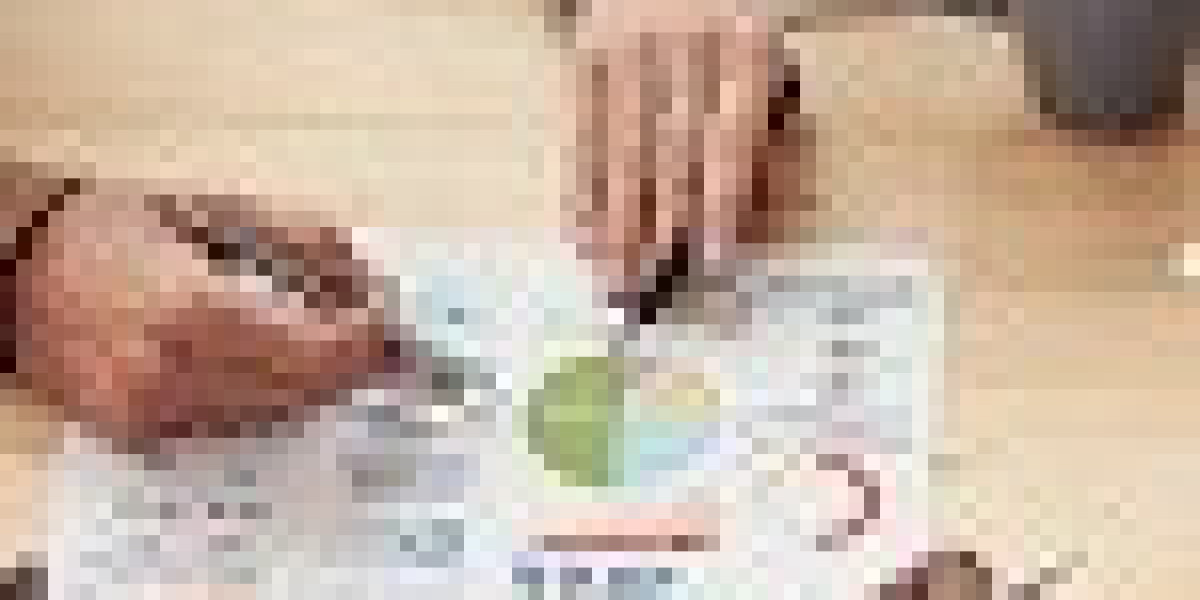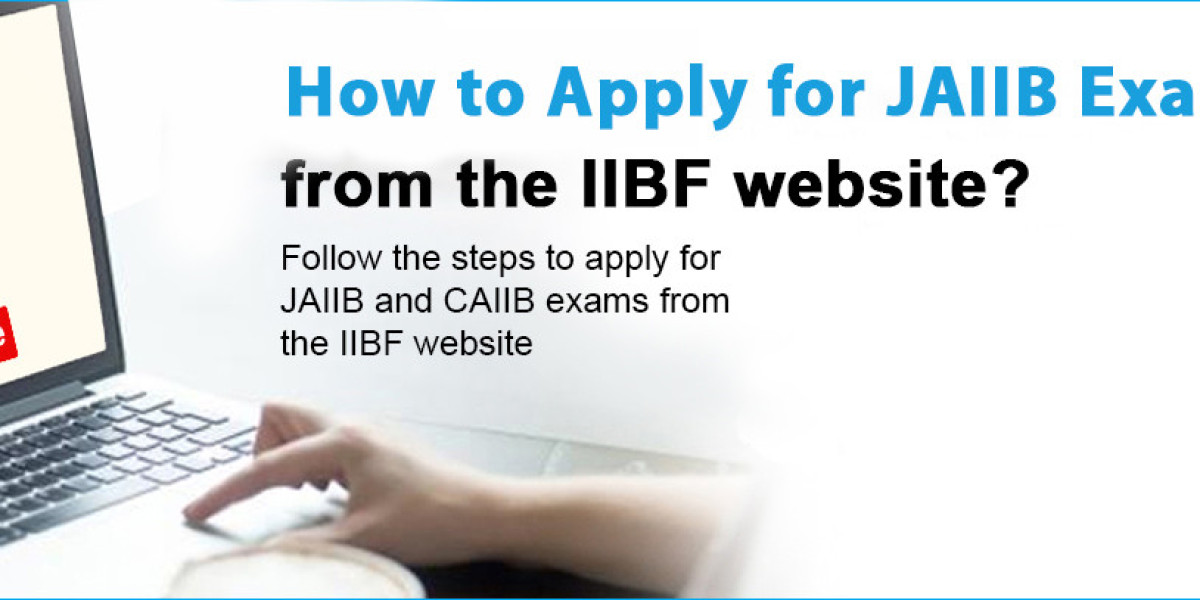In the realm of office applications, the presentation tier serves as the gateway between users and the underlying functionality of software systems. It encompasses the user interface elements and interactions that facilitate efficient utilization of office tools. Role of Presentation Tier in Office in modern office applications and its evolving role in enhancing user experiences and productivity.
Introduction to Presentation Tier
What is the Presentation Tier?
The presentation tier, also known as the user interface (UI) layer, represents the visual and interactive components of an application that users interact with directly. It includes elements such as menus, buttons, forms, and other graphical user interface (GUI) elements.
Importance in Office Applications
In office applications, the presentation tier plays a pivotal role in providing users with a seamless and intuitive interface to perform various tasks, ranging from document creation and editing to communication and collaboration. It serves as the bridge between the underlying functionality of the software and the end-users, enabling efficient utilization of office tools.
Evolution of Office Applications
Over the years, office applications have undergone a significant evolution, transitioning from traditional desktop-based software to web-based platforms. This evolution has reshaped the landscape of the presentation tier, leading to new paradigms and challenges.
Traditional Office Applications
Traditional office applications, such as Microsoft Office Suite, were predominantly desktop-based, with the presentation tier tightly coupled with the application logic and data storage. While these applications provided robust functionality, they lacked the flexibility and accessibility offered by web-based solutions.
Transition to Web-based Applications
The advent of web technologies revolutionized the way office applications are delivered and accessed. Web-based platforms, such as Google Workspace and Microsoft Office 365, leverage the presentation tier to deliver rich, interactive experiences directly through web browsers, eliminating the need for complex installations and updates.
Impact on the Presentation Tier
The shift towards web-based office applications has led to a paradigm shift in the presentation tier architecture. Developers now focus on creating responsive, browser-agnostic interfaces that can adapt to various screen sizes and devices. Additionally, the separation of concerns between the presentation tier and backend services has facilitated greater flexibility and scalability.
Key Components of the Presentation Tier
To understand the role of the presentation tier, it's essential to delve into its key components and functionalities.
User Interface Design
At the heart of the presentation tier lies user interface design, which encompasses the layout, aesthetics, and usability of the application. A well-designed user interface enhances user engagement and productivity by providing intuitive navigation and clear visual cues.
Front-end Technologies
The presentation tier relies on a myriad of front-end technologies, including HTML, CSS, and JavaScript frameworks such as React, Angular, and Vue.js. These technologies empower developers to create dynamic and interactive user interfaces that deliver a seamless user experience across different devices and browsers.
Responsiveness and Scalability
In today's digital landscape, users expect applications to be responsive and scalable, regardless of the device they're using. The presentation tier plays a crucial role in ensuring that office applications adapt seamlessly to various screen sizes and resolutions, thereby enhancing accessibility and usability.
Role of Presentation Tier in Enhancing User Experience
A compelling user experience is paramount in driving user adoption and satisfaction in office applications. The presentation tier plays a pivotal role in shaping the user experience through intuitive design and seamless interactions.
Importance of Intuitive Design
An intuitive user interface is essential for enabling users to navigate complex workflows and functionalities effortlessly. By leveraging principles of user-centered design, the presentation tier can streamline common tasks and minimize cognitive load, thereby enhancing user productivity and satisfaction.
Accessibility Considerations
Accessibility is a fundamental aspect of inclusive design, ensuring that office applications are usable by individuals with disabilities. The presentation tier must adhere to accessibility standards, such as WCAG (Web Content Accessibility Guidelines), by providing alternative text for images, keyboard navigation support, and other assistive technologies.
Role in Improving Productivity
The presentation tier directly impacts user productivity by optimizing workflows and reducing friction in task completion. By incorporating features such as keyboard shortcuts, contextual menus, and personalized dashboards, office applications can empower users to accomplish tasks more efficiently, ultimately driving organizational efficiency and success.
Security Considerations in the Presentation Tier
In the context of office applications, security is of paramount importance to safeguard sensitive data and mitigate cyber threats. The presentation tier plays a crucial role in implementing robust security measures to protect against unauthorized access and data breaches.
Data Encryption
To ensure confidentiality and integrity of data, the presentation tier may utilize encryption techniques to encrypt sensitive information transmitted between the client and server. By encrypting data at rest and in transit, office applications can mitigate the risk of data interception and tampering.
Authentication and Authorization
Authentication mechanisms, such as username/password authentication and multi-factor authentication (MFA), are implemented in the presentation tier to verify the identity of users accessing the application. Additionally, role-based access control (RBAC) is employed to enforce granular permissions based on users' roles and privileges.
Protection Against Common Vulnerabilities
The presentation tier must be resilient to common security vulnerabilities, such as cross-site scripting (XSS), cross-site request forgery (CSRF), and injection attacks. By implementing robust input validation, output encoding, and secure coding practices, developers can mitigate the risk of exploitation and safeguard the integrity of office applications.
Integration with Backend Systems
Office applications often rely on backend systems, such as databases and APIs, to retrieve and manipulate data. The presentation tier serves as the interface between the frontend user interface and backend services, facilitating seamless integration and data exchange.
Communication Protocols
The presentation tier communicates with backend systems using various communication protocols, such as HTTP, WebSocket, and RESTful APIs. These protocols enable real-time data exchange and synchronization, ensuring a responsive and interactive user experience.
Data Transfer Mechanisms
Data transfer mechanisms, such as JSON (JavaScript Object Notation) and XML (eXtensible Markup Language), are utilized to serialize and deserialize data between the presentation tier and backend services. By standardizing data formats and protocols, office applications can achieve