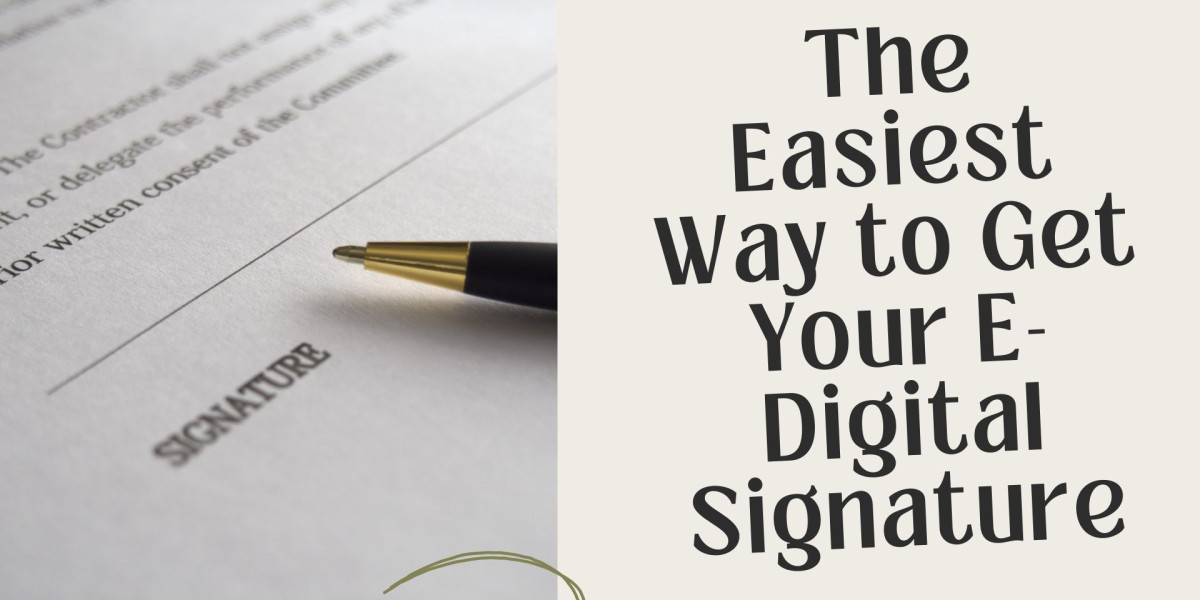An e-digital signature is an electronic way of signing documents to verify your identity and ensure the document’s authenticity. It’s used for various purposes, such as signing contracts, filing taxes, and applying for government services. Getting an digital signature may sound complex, but this guide will walk you through the simplest way to obtain one.
What is an E-Digital Signature?
An e-digital signature is a secure digital key that you use to sign documents online. It’s like your handwritten signature but in electronic form. It helps to confirm that a document was indeed signed by you and that it has not been altered after signing.
Benefits of an E-Digital Signature
1. Better Security: E-digital signatures use strong encryption to keep your documents safe. This means they protect your documents from being changed or tampered with. When you sign a document electronically, it confirms that the document has not been altered since you signed it. Plus, it proves that the signature really comes from you. This makes e-digital signatures much more secure than traditional handwritten signatures.
2. Legal Acceptance: In many countries, e-digital signatures are as legally valid as handwritten signatures. This means you can use them for official and business documents, like contracts and agreements, just like you would with a traditional signature. This legal recognition ensures that your electronic signatures are accepted in legal and business transactions.
3. Saves Time: Signing documents electronically is much faster than the old way of printing, signing by hand, and then scanning or mailing the documents. With e-digital signatures, you can sign documents quickly and easily. This is especially helpful when dealing with a lot of documents or when you need to speed up your workflow.
4. Cuts Costs: Using e-digital signatures helps save money by cutting out the costs of printing, mailing, and storing paper documents. You won’t need to buy paper or pay for postage, and you’ll avoid the costs of physical document storage. This not only saves money but also reduces paper waste, making your document management more eco-friendly and cost-effective.
5. Convenient: E-digital signatures make it easy to sign documents from anywhere at any time, as long as you have an internet connection. This is perfect for remote work, international deals, or when you’re traveling. You don’t need to be physically present to sign documents, which boosts your productivity and allows you to handle important tasks more flexibly.
How to Obtain an E-Digital Signature
How to Get Your E-Digital Signature
Visit the Website: Go to the official e-digital signature website.
Fill in Your Details: Choose if you’re an individual or an organization. Pick the type of digital signature you need (Class 3) and whether you need it just for signing documents or for both signing and encryption. Enter your name, phone number, email, and address. Agree to the terms and click “submit.”
Choose Token Option: If you already have a USB token, select “no” to download the signature to it. If you don’t have one, select “yes” to get a new USB token.
Make the Payment: Enter your payment details and choose how you want to pay (net banking, credit card, debit card, or UPI).
Complete the Process: Check your information and submit your application. You’ll get a confirmation email with more instructions.
Receive Your E-Digital Signature: After processing, you’ll get your e-digital signature on a USB token drive.
Tips for a Smooth Process
Choose the Right CA: Ensure the certifying authority you choose is reputable and recognized.
Keep Documents Ready: Have all required documents ready to avoid delays.
Follow Instructions: Carefully follow the instructions provided by the CA to avoid any errors in the application process.
Secure Your Signature: Store your e-digital signature securely and do not share it with unauthorized persons.
Regular Updates: Keep your e-digital signature updated and renew it before it expires to ensure continued validity.
Common Issues and Solutions
Issue: Document Upload Problems
Solution: Ensure that your documents are in the correct format and within the size limits specified by the CA.
Issue: Verification Issues
Solution: Double-check that all details are correctly entered and ensure that all required documents are uploaded. If issues persist, contact the CA’s support team.
Issue: Installation Errors
Solution: Follow the installation instructions carefully. If you encounter errors, refer to the troubleshooting guide provided by the CA or seek technical support.
Suggested Read- Class 3 Digital Signature
Conclusion
Obtaining an e-digital signature is a straightforward process when you follow these simple steps. By choosing a trusted certifying authority, gathering the necessary documents, and carefully completing the application, you can quickly get your e-digital signature and start using it for all your electronic signing needs. With your e-digital signature, you’ll enjoy the convenience, security, and efficiency of signing documents online, making your business and personal transactions smoother and more reliable.