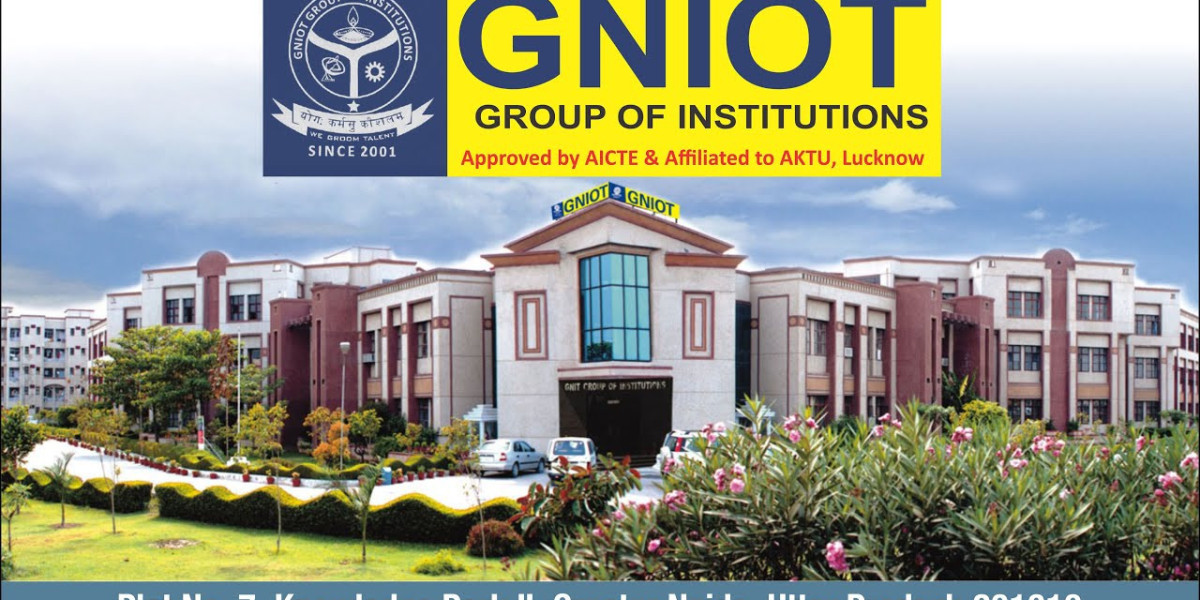Developing iOS apps for wearable devices, such as the Apple Watch, opens up exciting possibilities in mobile app development. As wearables continue to grow in popularity, particularly for health and fitness tracking, understanding how to build apps for these devices is crucial for every progressive iPhone development company and developers alike. Here’s a comprehensive guide on how to develop iOS apps for wearable devices.
Steps for Developing iOS apps for Wearable Devices
Following is a detailed process of developing iOS apps as followed by every iPhone development company:
Understanding Wearable Devices and Their Ecosystem
Wearable devices are fundamentally different from smartphones due to their compact size, interface, and use cases. They primarily focus on quick, glanceable information and are equipped with a variety of sensors such as heart rate monitors, GPS, and accelerometers. Apple’s wearable ecosystem, powered by WatchOS, enables developers to build apps that enhance the functionality of these devices. Apps built for the Apple Watch can either be standalone apps that run independently of the iPhone or companion apps that work in tandem with an iPhone app.
Choosing the Right Development Tools
To build an iOS app for wearables, you need the right tools. Apple provides a suite of development tools for creating apps tailored to wearable devices:
Xcode: Xcode is the primary development environment for iOS and WatchOS apps. It includes everything you need to code, test, and deploy your app. Xcode’s Watch Simulator allows you to test apps for different Apple Watch sizes.
Swift: Swift is Apple’s preferred programming language for iOS and WatchOS app development. It is intuitive, powerful, and optimized for Apple’s hardware and software ecosystems. By using Swift, you ensure that your app is fast, reliable, and scalable.
WatchKit: This is the framework specifically designed for developing apps on the Apple Watch. It provides access to various WatchOS-specific features such as notifications, complications (custom information displayed on the watch face), and gesture controls. WatchKit is crucial in tapping into the Apple Watch’s unique functionalities.
SwiftUI: Introduced by Apple in recent years, SwiftUI simplifies UI development by providing a declarative syntax. This means you can design your app’s interface using a clear, easy-to-read codebase. It also supports cross-platform development, allowing developers to use the same code for WatchOS and iOS apps.
Designing User Interfaces for Wearables
When developing for wearable devices, designing an intuitive, user-friendly interface is paramount. Wearables have smaller screens, which means every pixel counts. The design principles for wearable devices differ significantly from those of mobile phones or tablets.
First, the user interface (UI) should be minimalistic. Given the limited screen space on wearables like the Apple Watch, it’s important to display only the most essential information. Every interaction should be concise and straightforward. For example, if you are developing a fitness tracking app, it should focus on showing vital metrics such as steps, heart rate, or exercise duration in a clear, easy-to-read manner.
Second, the interface should rely on glanceable content. Users often check their wearables for brief moments, so the app should prioritize delivering essential information at a glance. This is where complications and notifications play an important role, allowing users to interact with the app without needing to open it.
Finally, gesture-based interactions should be utilized effectively. The Apple Watch, for example, allows for simple taps, swipes, and rotations of the digital crown. These gestures should be incorporated to offer seamless user navigation without complex menus.
Leveraging Unique Wearable Features
Wearables offer many unique features that set them apart from traditional mobile devices. For developers, these features open up opportunities to create specialized apps that cater to health, fitness, or productivity.
Health Monitoring: Wearables like the Apple Watch come equipped with health sensors, including heart rate monitors, ECG capabilities, and more. By leveraging these sensors, developers can create health-centric apps that track fitness data, monitor vital signs, and provide actionable health insights.
Haptic Feedback: The tactile sensations provided by wearables enhance the user experience. Haptic feedback can notify users of incoming alerts, provide navigation assistance, or signal the completion of a task.
Voice Interactions: Siri is built into Apple Watch, allowing for voice-activated commands. This hands-free functionality is incredibly useful in creating apps where users can interact with the app via voice commands, improving accessibility and ease of use.
Testing and Debugging Your Wearable App
Thorough testing is critical when developing wearable apps. Apple’s Watch Simulator, available in Xcode, enables developers to test their apps across various WatchOS versions and screen sizes. This tool allows you to simulate different use cases and interactions, ensuring that your app performs optimally across all supported devices.
In addition to functional testing, you should also focus on performance optimization. Given the small battery size of wearables, apps need to be optimized for power efficiency. This means minimizing background activity, reducing the frequency of data refreshes, and avoiding resource-intensive operations where possible.
Deploying and Marketing Your Wearable App
Once development and testing are complete, the app is ready for deployment. For WatchOS apps, the process is similar to deploying a regular iOS app. However, if your app has a companion iPhone app, both must be deployed together to provide a seamless experience.
To boost visibility, ensure your app is optimized for App Store listings by using the right keywords and providing clear descriptions of its functionalities. Highlight the unique features of your app that set it apart from other wearable apps, such as integration with health data or the ability to work as a standalone app on the Apple Watch.
Conclusion
Developing iOS apps for wearable devices is an exciting challenge that opens new doors for innovation. As wearables continue to grow in importance, understanding the nuances of iPhone development services for wearables is crucial for delivering apps that provide value to users. By leveraging tools like Xcode, WatchKit, and SwiftUI, developers can create intuitive, high-performing apps that take full advantage of the unique features offered by devices like the Apple Watch.
FAQs
1. How much does it cost to develop a wearable app?
The cost of developing a wearable app can range widely depending on the complexity of the app, the features required, and the development team. Typically, it can range from $30,000 to $150,000 for full-featured apps.
2. What language does Wear OS use?
For Wear OS (Google’s wearable platform), apps are primarily built using Java or Kotlin. For iOS wearables like the Apple Watch, apps are built using Swift.
3. What version of API is Wear OS?
As of 2024, the latest Wear OS version is Wear OS 3, which comes with updated APIs for enhanced performance and more integrated features for wearable devices.
4. How do I add apps to wearable devices?
For Apple Watch, you can add apps through the Watch app on your iPhone, where users can search for and install compatible apps. Standalone apps can also be downloaded directly from the App Store on the Apple Watch.