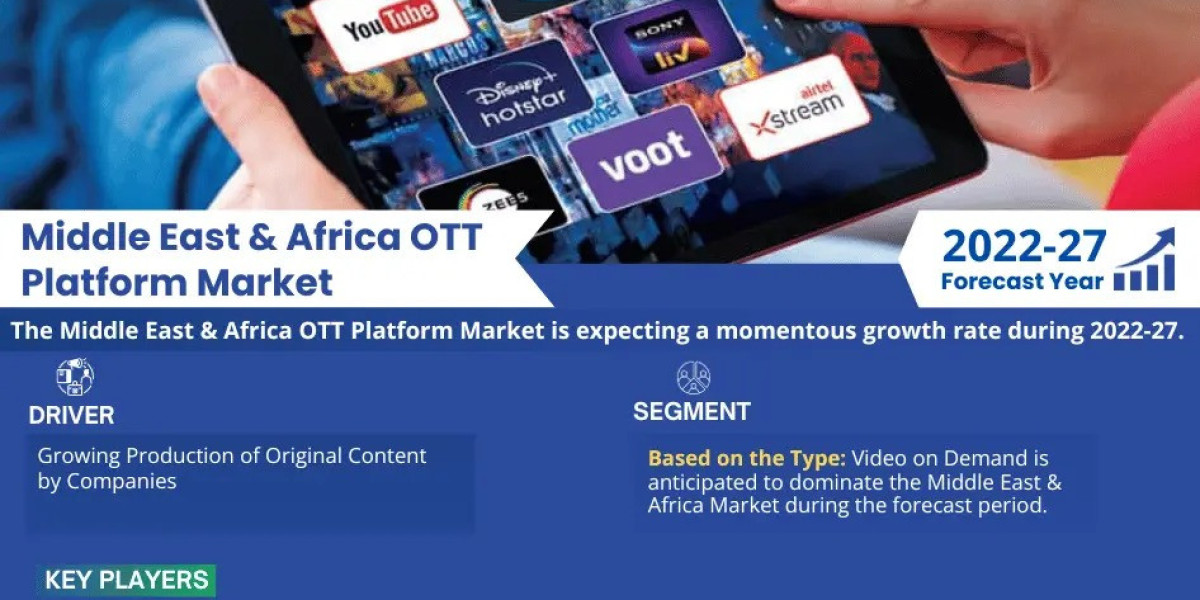In the fast-paced world of digital marketing, the key to standing out lies in the ability to create personalized, engaging experiences for your audience. Effective marketing is not just about broadcasting a message; it's about fostering strong relationships with your audience by delivering relevant content that resonates on an individual level. This personalized approach not only captures the attention of potential customers but also builds loyalty and trust, driving long-term business success.
As businesses seek to enhance their marketing strategies, many are turning to sophisticated modules like Microsoft Dynamics 365 Marketing. This powerful module offers a comprehensive suite of features designed to help marketers craft personalized campaigns that connect with their audience in meaningful ways.
In this blog, we will explore how Dynamics 365 Marketing can transform your marketing efforts through personalization.
What is Microsoft Dynamics 365 Marketing?
Microsoft Dynamics 365 Marketing is a robust marketing automation solution that integrates seamlessly with other Dynamics 365 applications. It provides a wide range of tools for creating, managing, and analyzing marketing campaigns, enabling businesses to deliver targeted content that aligns with their audience's needs and preferences. Key features include email marketing, customer journey mapping, event management, and advanced analytics. These tools empower marketers to design and execute campaigns that are not only efficient but also highly effective.
The Power of Personalization
Personalization is at the heart of modern marketing strategies. Customers today expect interactions that are tailored to their interests and behaviors. Dynamics 365 Marketing excels in this area by offering several features that facilitate personalized marketing:
- Segmentation and Targeting
Dynamics 365 Marketing allows you to create detailed segments based on various criteria, such as demographics, purchase history, and engagement levels. This segmentation enables you to target specific groups with customized messages that are more likely to resonate with them.
- Customer Journeys
With the customer journey feature, you can design automated campaigns that guide customers through personalized paths based on their interactions with your brand. This ensures that each customer receives relevant content at the right time, enhancing their overall experience.
- Dynamic Content
The platform supports dynamic content, allowing you to tailor email and web content based on individual customer data. This means you can create a single campaign that delivers personalized messages to different segments of your audience, increasing the relevance and impact of your communications.
Crafting Personalized Campaigns
Microsoft Dynamics 365 has made businesses' journey easier by allowing them to leverage Dynamics 365 Marketing to create personalized campaigns. To get started with creating customer-centric campaigns, follow the step-by-step approach to deliver targeted, relevant content.
- Define Your Audience
The first step in crafting personalized campaigns is understanding your audience. Dynamics 365 Marketing's segmentation tools allow you to define and create detailed audience segments. You can use data such as customer demographics, behavior, and past interactions to build these segments. For example, you can create a segment of high-value customers who frequently purchase your products or a segment of new leads who have shown interest in specific offerings.
- Design Customer Journeys
Once you have defined your audience segments, you can design customer journeys tailored to each segment. The customer journey feature in Dynamics 365 Marketing allows you to create automated workflows that guide customers through a series of interactions based on their behavior and preferences. For instance, you can set up a welcome journey for new subscribers that includes a series of emails introducing them to your brand, followed by personalized product recommendations based on their browsing history.
- Create Dynamic Content
To make your campaigns truly personalized, you need to deliver content that resonates with each individual. Dynamics 365 Marketing's dynamic content feature enables you to customize email and web content based on customer data. This means you can create a single email template that automatically adjusts the content for different segments. For example, you can personalize product recommendations, special offers, and greetings based on the recipient's name, purchase history, and preferences.
- Analyze and Optimize
The final step in crafting personalized campaigns is to analyze the results and optimize your efforts. Dynamics 365 Marketing provides advanced analytics and reporting tools that help you measure the performance of your campaigns. You can track metrics such as open rates, click-through rates, and conversion rates to understand what works and what doesn't. This data-driven approach allows you to continuously refine your campaigns, ensuring they remain relevant and effective.
Conclusion
In today's competitive market, personalization has become imperative for every business. Dynamics 365 Marketing equips businesses with the tools they need to create personalized campaigns that connect with their audience on a deeper level. By leveraging features like segmentation, customer journeys, and dynamic content, marketers can deliver targeted, relevant messages that drive engagement and conversion. Embrace the power of personalization with Dynamics 365 Marketing and watch your marketing efforts transform into meaningful, impactful campaigns that resonate with your audience.