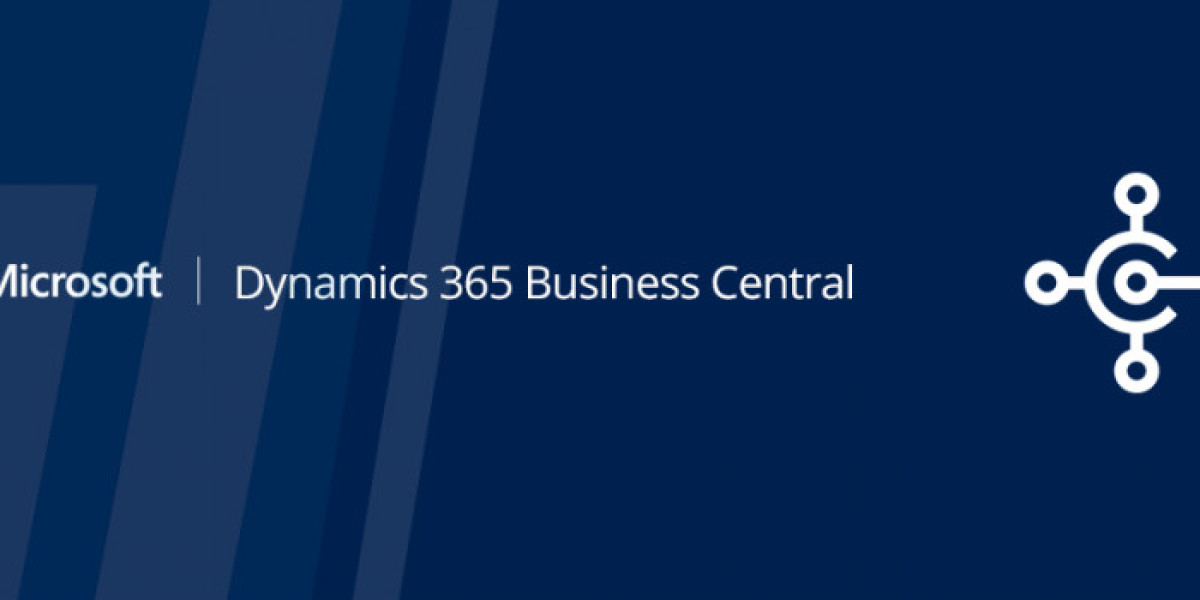Business is no longer the same. It is shifting from region-based to global and from premises systems to cloud solutions. However, if you are still using Microsoft Dynamics AX, many others are with you. But as the change occurs, your business needs to evolve with the demands of the market, too.
Also, you must understand that Microsoft's shift from Dynamics AX to Dynamics 365 online is more than just a rebranding; it's a leap into the future of integrated business solutions.
In this blog post, we aim to discuss everything you must know about the migration of Dynamics AX and its benefits.
Basic Benefits of Migrating from Dynamics 365 Finance and SCM
Some of the major benefits of migrating from Dynamics AX to Dynamics 365 Finance and Supply Chain Management are as follows:
Reactive action → Proactive action
Siloed data view → Connected data view
Incomplete data → Holistic data
Historical reporting → Data-driven outcomes
Major Features of Microsoft Dynamics 365 Finance And Supply Chain Management
Microsoft Dynamics 365 Finance and Supply Chain Management, also known as Microsoft Dynamics 365 Finance and Operations. Now, when Financial and supply chain management functionality combines, it offers you various benefits and features such as:
- Financial management
- Accounts payable and receivable
- Credit management
- Tax and regulatory compliance
- Cash flow projection
- Customer payment management
- Budgeting
- Business performance analytics
- Inventory management
- Master planning
- Procurement and sourcing
- Product information management
- Production control
- Service management
- Transportation management
- Warehouse management
Why Do You Need to Upgrade From Dynamics AX To Dynamics 365 Finance and Supply Chain Management?
According to a study by Forrester Consulting, companies saw 3.4% lower ownership costs after migrating from Dynamics 365 AX to Dynamics 365 Finance and Supply Chain Management. Data showed that it all happened due to the IT system administrator's savings and other reasons mentioned below:
- Employee productivity improvements
- Profit from scaling to meet e-commerce demand
- Operational efficiency gains
- Consolidated license and support fees
- No on-premises infrastructure costs.
However, the larger scale benefits of Dynamics 365 supply chain management with financial Features are:
Gain Flexibility:
You can get a pay-as-you-go model by choosing a monthly subscription model. It helps you buy only what you need as per your business requirements.
Reduce Onsite IT Maintenance:
You will no longer need to buy or maintain on-premises servers. It helps you reduce your IT staff and schedule the same team for other significant tasks and more strategic processes.
Stay Up to Date:
With this, you can also say hello to easy and seamless updates of Dynamics 365 Finance and Supply Chain Management. Ultimately enjoy the benefits of better performance and improved user experience.
Gain Greater Visibility:
This also offers you better visibility through real-time insights and detailed predictable analysis powered by Microsoft Power BI.
Improve Security:
Microsoft has implemented a billion-dollar investment and keeps all your data secure with state-of-the-art encryption, advanced threat detection, and rigorous compliance standards.
How To Migrate From Dynamics AX to Dynamics 365 Finance and SCM?
If you are ready to migrate, let us walk you through the basic migration steps. Any Microsoft software provider will take you through the phases below:
Evaluate Data Integrity
Work with individuals from your various teams and departments to assess the level of data integrity in your current AX system. While some members of your team believe the data is accurate, others may doubt the authenticity of data in specific areas of the system.
For example, your AP team may believe the information relating to their job duties is reliable. In contrast, those in AR may have battled to keep contacts, addresses, and other data current.
Once you identify where your data may require some work, you may decide whether it can be salvaged or if you should leave it behind and start over in your new D365 environment.
Assess Historical Information
Upgrades allow you to keep all of your history, but you might not be able to use the same data structures in the future if you have a lot of customizations that need to be redone. This could have an impact on your past data due to new tables or revisions.
Analyzing data is crucial for determining what has to be brought forward, which influences the effort required to migrate data, and which path to the cloud is appropriate for your firm.
It is not necessary to bring all of your comprehensive transactional history into your new setting. Determine what historical data is relevant to you and why. Is it important for reporting? If that's the case, you may utilize Power BI to keep reporting on the data without having to migrate it to your new system. If your data is critical for future business transactions, you will most likely need to migrate it to D365.
Look for Redundant Data
If you're going to move forward with any information, you should clean it up so that your new system starts with quality, reliable data. So, archive or purge information that is no longer valid or has passed a specific date limit. It could also include product history, on-hand inventory, sales orders, production orders, and so on.
Finally, once you've examined your data and decided what you want to migrate to Dynamics 365, you should review any code or customizations in the system and analyze your business processes.
Bottom line
Finally, while reviewing your data, ensure that you and your partner are on the same page about the cost implications and work efforts associated with the data conversion process. If you want to make informed decisions, get a consultation from the experts for it.